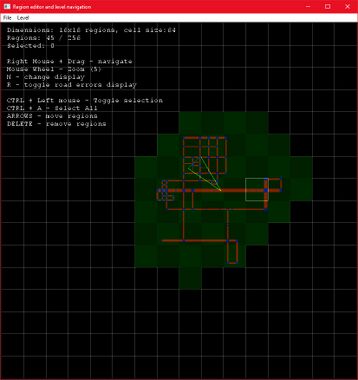The Driver Syndicate/Level Editor/Region Editor
Jump to navigation
Jump to search
Region Editor lets you view your map from the top, move and delete regions of the level and resize your map.
The triangle on the map indicates the field of view of the Viewport camera.
- File tab, here you will generate your road map or aerial map.
- Level tab, here you can resize your level or check road generation.
Controls
Most controls are described on the screen but there's additional one
- Double clicking anywhere on map teleports Editor Viewport camera to the location of the clock