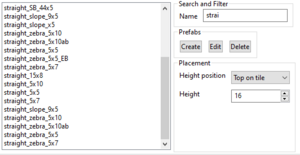The Driver Syndicate/Level Editor/Prefabs
Prefabs allows to store commonly used/repeptetive level parts as a prefabs to use them later as a building blocks for faster creation of the cities
Viewport controls
Camera control remains the same as described in Level Editor Viewport controls
Placement mode
- Choose prefab from the list using double click
- Ctrl + Mousewheel: adjusts the height of placement
- Space: rotate by 90 degrees
- ESC: cancel placement
Creation mode
- Select the region by dragging mouse with left button pressed (first make sure that no prefab is selected)
- Press Create button on the panel
Prefab manager panel
Search and filter
Enter a name to show specific prefabs in the list
Prefabs
Also see above in Viewport controls
To edit prefab simply select it from the list using double click and press Edit button. Note that it will close current level
Delete: deletes selected prefab
Placement
Height position
Bottom on tile: the prefab is placed at the set height above the marked tile based on the height at which the prefab was originally created.
Top on tile: the prefab is placed with the highest tile it contains at the set height above the marked tile.
Exact height: the prefab is placed with the highest tile it contains at the set height.
Height
Set here the height for placing the prefab on.