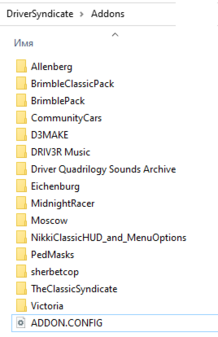The Driver Syndicate/Addon System/Installing Addons: Difference between revisions
No edit summary |
|||
| Line 3: | Line 3: | ||
== Addons folder == | == Addons folder == | ||
[[File:AddonsFolder.png|thumb|337x337px]] | [[File:AddonsFolder.png|thumb|337x337px]] | ||
All addons should be put into the '''<install folder>/Addons'''. You will also get a clue that it's a right spot to put the addons if you see '''ADDON.CONFIG''' file inside this folder. | All addons should be put into the '''<install folder>/Addons'''. You will also get a clue that it's a right spot to put the addons if you see '''ADDON''' or '''ADDON.CONFIG''' file inside this folder. | ||
'''ADDON.CONFIG''' is a configuration file that can be opened with text editor software like Notepad. | |||
| Line 23: | Line 26: | ||
# Launch the game, go to the '''Settings - Addons''' and check that you have it in list. If you did everything right, this mod/addon will appear in the list | # Launch the game, go to the '''Settings - Addons''' and check that you have it in list. If you did everything right, this mod/addon will appear in the list | ||
# Switch the mod/addon On or Off. You might need to restart the game for changes to take effect depending on the mod/addon. | # Switch the mod/addon On or Off. You might need to restart the game for changes to take effect depending on the mod/addon. | ||
Installation of vehicle packs: | Installation of vehicle packs: | ||
| Line 32: | Line 34: | ||
# Make sure '''Community Cars 2.0''' is enabled in-game in '''Settings - Addons''' menu | # Make sure '''Community Cars 2.0''' is enabled in-game in '''Settings - Addons''' menu | ||
# Enjoy the cars! | # Enjoy the cars! | ||
== Troubleshooting == | |||
Each of the Addons may have requirements/dependencies | |||
# The version of the game. As ''The Driver Syndicate'' could be updated frequently, some mods and addons could be outdated and not work on certain builds of the game | |||
# Making sure that ''you have installed required car packs or cities'' (please rever to the '''ReadMe''' of the mod/addon) | |||
Sometimes mod/addon can be outdated or have technical problems and you can use Driver Madness Discord server's channel '''#drvsyn-feedback''' channel to report the problem. | |||
== See also == | == See also == | ||
[[The Driver Syndicate/Addon System|Addon System]] | [[The Driver Syndicate/Addon System|Addon System]] | ||
Revision as of 08:48, 1 February 2023
The Driver Syndicate is a highly moddable game and it has support for various Community-made addons ranging from simple mission and car packs to the large cities with own models, objects and gamemodes and even some sorts of total conversions.
Addons folder
All addons should be put into the <install folder>/Addons. You will also get a clue that it's a right spot to put the addons if you see ADDON or ADDON.CONFIG file inside this folder.
ADDON.CONFIG is a configuration file that can be opened with text editor software like Notepad.
How to install mods/addons
You can find mods and addons in few locations:
- On the Driver Madness Discord Server in #drvsyn-addons forum channel
- On the The Driver Syndicate website at https://driver-syndicate.com/mods/ , some links however could be outdated here.
Most mods and addons are shared via google drive, but sometimes they are also provided on GitHub, See The Classic Syndicate for example.
Common installation guidelines:
- Download a mod
- Using 7zip (or other archive utility) extract the contents of the mod you downloaded.
- Read the included ReadMe documentation for the mod, it'll tell you if you need dependencies or not.
- Drag and drop the folder you extracted into Addons folder
- Launch the game, go to the Settings - Addons and check that you have it in list. If you did everything right, this mod/addon will appear in the list
- Switch the mod/addon On or Off. You might need to restart the game for changes to take effect depending on the mod/addon.
Installation of vehicle packs:
- Download car packs of your choice/requirements
- Extract with 7zip (or other archive utility)
- Copy materials, models, scripts folders into <install folder>/Addons/CommunityCars
- Make sure Community Cars 2.0 is enabled in-game in Settings - Addons menu
- Enjoy the cars!
Troubleshooting
Each of the Addons may have requirements/dependencies
- The version of the game. As The Driver Syndicate could be updated frequently, some mods and addons could be outdated and not work on certain builds of the game
- Making sure that you have installed required car packs or cities (please rever to the ReadMe of the mod/addon)
Sometimes mod/addon can be outdated or have technical problems and you can use Driver Madness Discord server's channel #drvsyn-feedback channel to report the problem.