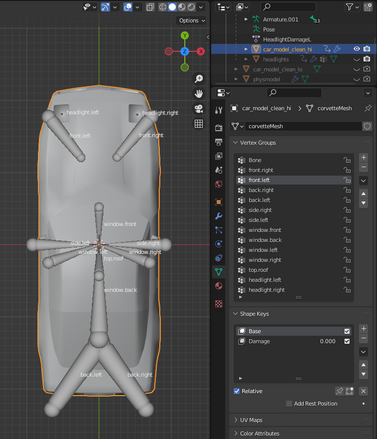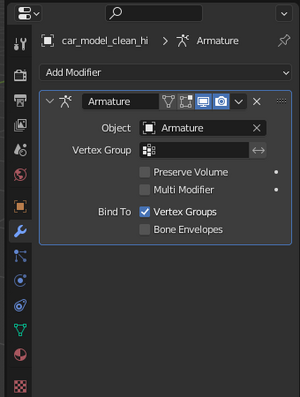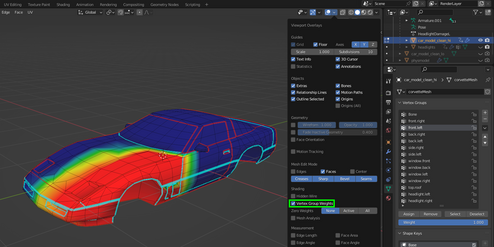The Driver Syndicate/Vehicles/Creating Vehicle Models: Difference between revisions
Jump to navigation
Jump to search
Sherbetjutsu (talk | contribs) (Created page with "== Preparing a Car Model for Import == The following information is about preparing a model that already exists for the Eqiulibrium [sic] Engine == Armature == An Armature must be added for a vehicle to <gallery> Car_Armature_Bone_Names.png|An armature with all available bone names, headlights can be omitted for cars without popup headlights </gallery>") |
Sherbetjutsu (talk | contribs) |
||
| Line 1: | Line 1: | ||
== Preparing a Car Model for Import == | == Preparing a Car Model for Import == | ||
The following information is about preparing a model that already exists for the Eqiulibrium [sic] Engine | The following information is about preparing a Vette model that already exists for the Eqiulibrium [sic] Engine | ||
== Armature == | == Armature == | ||
An Armature must be added for a vehicle to | [[File:Car_Armature_Bone_Names.png|thumb|377x440px|An armature with all available bone names, along with a random "Bone" bone, headlight bones can be omitted for cars without popup headlights.]] | ||
< | *An Armature must be added for a vehicle to have cosmetic damage.<br> | ||
*Vehicles also need to have an '''Armature''' modifier that points to the armature. | |||
< | [[File:Car armature modifier.png|thumb|center|Modifier to make a car work with the armature.]] | ||
<br> | |||
== Rigging == | |||
[[File:Car_weight_assigning.png|thumb|494x248px|Almost acceptable rigging behaviour.]] | |||
*A car must have vertex weight groups that correspond with the names of the bones from the armature.<br> | |||
*Areas of the vehicle can be assigned to vertex groups either by highlighting them in Edit Mode and clicking Assign, by using Weight Painting, or with a combination of the two.<br> | |||
*Weight groups should be assigned in the correct area for each bone.<br> | |||
*The center for the front and back of the car should be assigned for the front and back bones.<br> | |||
*Popup headlights do not get assigned to the front bones, they get assigned to headlight.left and headlight.right | |||
== Exporting to .fbx == | |||
FBX is the superior way to export a car to the program that exports cars to the Driver Syndicate<br> | |||
Reasons to use FBX over .esm | |||
# Works in newer versions of Blender | |||
Revision as of 04:38, 1 February 2023
Preparing a Car Model for Import
The following information is about preparing a Vette model that already exists for the Eqiulibrium [sic] Engine
Armature
- An Armature must be added for a vehicle to have cosmetic damage.
- Vehicles also need to have an Armature modifier that points to the armature.
Rigging
- A car must have vertex weight groups that correspond with the names of the bones from the armature.
- Areas of the vehicle can be assigned to vertex groups either by highlighting them in Edit Mode and clicking Assign, by using Weight Painting, or with a combination of the two.
- Weight groups should be assigned in the correct area for each bone.
- The center for the front and back of the car should be assigned for the front and back bones.
- Popup headlights do not get assigned to the front bones, they get assigned to headlight.left and headlight.right
Exporting to .fbx
FBX is the superior way to export a car to the program that exports cars to the Driver Syndicate
Reasons to use FBX over .esm
- Works in newer versions of Blender