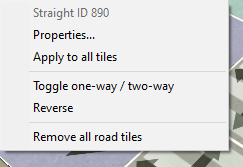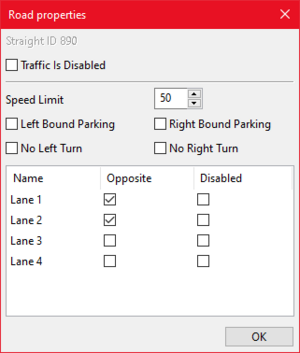The Driver Syndicate/Level Editor/Roads: Difference between revisions
Jump to navigation
Jump to search
(Created page with "== Viewport controls == # Holding Left Mouse: paint road cell. # Right mouse: Brings up context menu # Holding Middle mouse: draws a line, with large roads this is faster than placing down cell by cell. # Space: rotate 90 degrees toggling between north, south, west, and east. # T: cycles between types. (straight road, junction, parking, pavement/pedestrian) == Context menu == Shows road ID and allows to perform some quick operations on road # Remove all road cells - r...") |
SwissCruiser (talk | contribs) |
||
| Line 9: | Line 9: | ||
== Context menu == | == Context menu == | ||
Shows road ID and allows to perform some quick operations on road | Shows road ID and allows to perform some quick operations on road | ||
[[File:Road context menu.png|thumb]] | |||
# Remove all road cells - removes all neighbour cells of highlighted road | # Remove all road cells - removes all neighbour cells of highlighted road | ||
# Toggle one way or two way | # Toggle one way or two way | ||
| Line 17: | Line 17: | ||
== Properties window == | == Properties window == | ||
[[File:Road properties menu.png|thumb]] | |||
# Traffic is disabled option. Disables traffic for the specified road ID | # Traffic is disabled option. Disables traffic for the specified road ID | ||
# Speedlimit. Sets the speedlimit these are in kph. | # Speedlimit. Sets the speedlimit these are in kph. | ||
Revision as of 20:50, 11 January 2025
Viewport controls
- Holding Left Mouse: paint road cell.
- Right mouse: Brings up context menu
- Holding Middle mouse: draws a line, with large roads this is faster than placing down cell by cell.
- Space: rotate 90 degrees toggling between north, south, west, and east.
- T: cycles between types. (straight road, junction, parking, pavement/pedestrian)
Shows road ID and allows to perform some quick operations on road
- Remove all road cells - removes all neighbour cells of highlighted road
- Toggle one way or two way
- Apply to all tiles - applies current direction and rotation to neighbour road cells
- Reverse
- Propeties
Properties window
- Traffic is disabled option. Disables traffic for the specified road ID
- Speedlimit. Sets the speedlimit these are in kph.
- Left bound parking
- Right bound parking
- No Left turn
- No Right turn
- Middle lane is disabled. (use this for large roads with center medians. Paint on the center median)