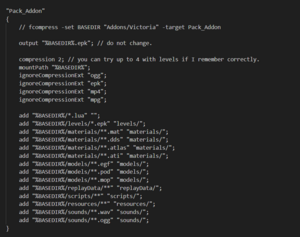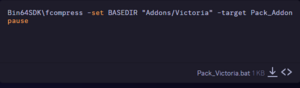Engine Tools/FCompress: Difference between revisions
Jump to navigation
Jump to search
(Created page with "Utility to create packages TODO") |
NikkiChan92 (talk | contribs) (Added description and tutorial on how to compile an .epk) |
||
| Line 2: | Line 2: | ||
FCompress is often used by developers to protect their work. | |||
By default PackageCONFIG found in DrvSyn's root direction has a Pack Addon target. Developers can target this with a batch file. (See example images) | |||
[[File:PackageCONFIG Pack Addon.png|thumb]] | |||
Within the target of Pack_Addon developers can adjust the variables to their needs, including: | |||
Compression level - Adjusts the level of compression. | |||
ignoreCompressionExt "ogg"; - Adds a file extension for fcompress to ignore and not compress. | |||
[[File:Example batch.png|thumb]] | |||
add "%BASEDIR%/<filepath> - Adds a new filepath if needed to necessary files. | |||
To compile simply run the batch file and the <modname.epk> will be dumped in Addons directory. Ready for testing or publishing. | |||
Latest revision as of 18:56, 19 March 2025
Utility to create packages
FCompress is often used by developers to protect their work.
By default PackageCONFIG found in DrvSyn's root direction has a Pack Addon target. Developers can target this with a batch file. (See example images)
Within the target of Pack_Addon developers can adjust the variables to their needs, including:
Compression level - Adjusts the level of compression.
ignoreCompressionExt "ogg"; - Adds a file extension for fcompress to ignore and not compress.
add "%BASEDIR%/<filepath> - Adds a new filepath if needed to necessary files.
To compile simply run the batch file and the <modname.epk> will be dumped in Addons directory. Ready for testing or publishing.