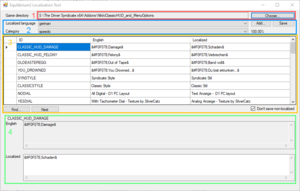Engine Tools/EqLocalizationTool: Difference between revisions
Jump to navigation
Jump to search
SwissCruiser (talk | contribs) |
SwissCruiser (talk | contribs) |
||
| Line 5: | Line 5: | ||
=== Description === | === Description === | ||
EqLocalizationTool layout consists of 4 main elements (see screenshot): | |||
# Select the "GameData" folder or the main folder of an Addon | # Select the "GameData" folder or the main folder of an Addon | ||
Revision as of 19:04, 11 January 2025
Using the EqLocalizationTool is actually very simple.
Overview
Description
EqLocalizationTool layout consists of 4 main elements (see screenshot):
- Select the "GameData" folder or the main folder of an Addon
- Choose or add a destination language and select the resource file
- overview of the ID and the source and target language
- view of the selected ID in the upper field the original language and in the lower field the translation is entered
How to use
- First select the "GameData" folder or the main folder of a Mod/Addon, depending on whether you want to translate a Mod/Addon or the base game.
- Then the desired language must be selected or created. to create, click on "Add..." on the right.
- If there are several language files, one of them must be selected.
- Select an ID in the overview field. Untranslated entries are marked in red.
- Now the translation can be entered in the bottom field.
- If necessary uncheck "Don't save non-localized" so that the entries that have not been translated are taken from the source language and be adopted into the target language.
- Click save at the top.