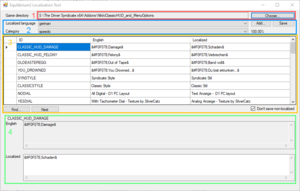Engine Tools/EqLocalizationTool: Difference between revisions
Jump to navigation
Jump to search
SwissCruiser (talk | contribs) (Created page with "Using the EqLocalizationTool is actually very simple. == Overview == thumb === Description === See picture # Select the "GameData" folder or the main folder of an Addon # Choose or add your destination language and select the resource file # overview of the ID and the source and target language # view of the selected ID in the upper field the original language and in the lower field the translation is entered == How to use == ...") |
SwissCruiser (talk | contribs) |
||
| Line 8: | Line 8: | ||
# Select the "GameData" folder or the main folder of an Addon | # Select the "GameData" folder or the main folder of an Addon | ||
# Choose or add | # Choose or add a destination language and select the resource file | ||
# overview of the ID and the source and target language | # overview of the ID and the source and target language | ||
# view of the selected ID in the upper field the original language and in the lower field the translation is entered | # view of the selected ID in the upper field the original language and in the lower field the translation is entered | ||
Revision as of 17:47, 11 January 2025
Using the EqLocalizationTool is actually very simple.
Overview
Description
See picture
- Select the "GameData" folder or the main folder of an Addon
- Choose or add a destination language and select the resource file
- overview of the ID and the source and target language
- view of the selected ID in the upper field the original language and in the lower field the translation is entered
How to use
...